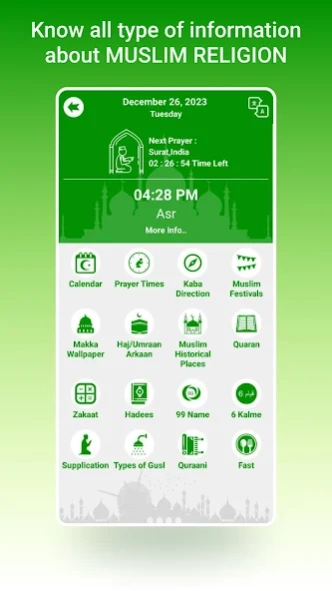Muslim Calendar: Quran & Qibla 15.1.5.15.3.3
Free Version
Publisher Description
Muslim Calendar: Quran & Qibla - Quran, Qibla Finder, Prayer Time, Islamic App, Namaz Time, Azan Reminder, Kibla
A very useful daily to use application for all Muslim Brothers. The app contains the following
- Muslim Holiday and Festivals : The app will provide you complete list of all Islamic Holidays and Festivals. It will remind these days well in advance.
- Daily Prayer Timings : The app will provide prayer timings for Fajr, Sunrise, Dhuhr, Asr, Maghrib and Isha timings. The timings will be provided city wise for all cities of the world.
- Kaba Direction : All Muslims prays in direction of Kaba. The app will provide you perfect direction of Kaba.
- Muslim Festivals : Get more knowledge of Muslim Festivals about it's importance and history.
- Makka Wallpaper : Get amazing Makka Wallpapers. Set Makka as home page wallpaper of your mobile.
- Haj/Umraan Arkaan : Know more in details about Haj/Umraan.
- Quaran : Complete Sura and Para of Quaran.
- Zakaat : Get more knowledge and purpose of Zakaat.
- 99 name of Allah and Paigambar
- Importance, purpose and timings of Supplication.
- Types of Ghusl.
- Quraani
- Fast : Details and days of fasting, it's importance and purpose. Know how to fast.
Get this app in English, Urdu and Hindi languages.
The app will provide you daily notification and reminder
About Muslim Calendar: Quran & Qibla
Muslim Calendar: Quran & Qibla is a free app for Android published in the Food & Drink list of apps, part of Home & Hobby.
The company that develops Muslim Calendar: Quran & Qibla is Mantra Tech Apps. The latest version released by its developer is 15.1.5.15.3.3.
To install Muslim Calendar: Quran & Qibla on your Android device, just click the green Continue To App button above to start the installation process. The app is listed on our website since 2023-12-26 and was downloaded 2 times. We have already checked if the download link is safe, however for your own protection we recommend that you scan the downloaded app with your antivirus. Your antivirus may detect the Muslim Calendar: Quran & Qibla as malware as malware if the download link to com.mantratech.muslimcalendar.prayertimes.qiblacompass is broken.
How to install Muslim Calendar: Quran & Qibla on your Android device:
- Click on the Continue To App button on our website. This will redirect you to Google Play.
- Once the Muslim Calendar: Quran & Qibla is shown in the Google Play listing of your Android device, you can start its download and installation. Tap on the Install button located below the search bar and to the right of the app icon.
- A pop-up window with the permissions required by Muslim Calendar: Quran & Qibla will be shown. Click on Accept to continue the process.
- Muslim Calendar: Quran & Qibla will be downloaded onto your device, displaying a progress. Once the download completes, the installation will start and you'll get a notification after the installation is finished.